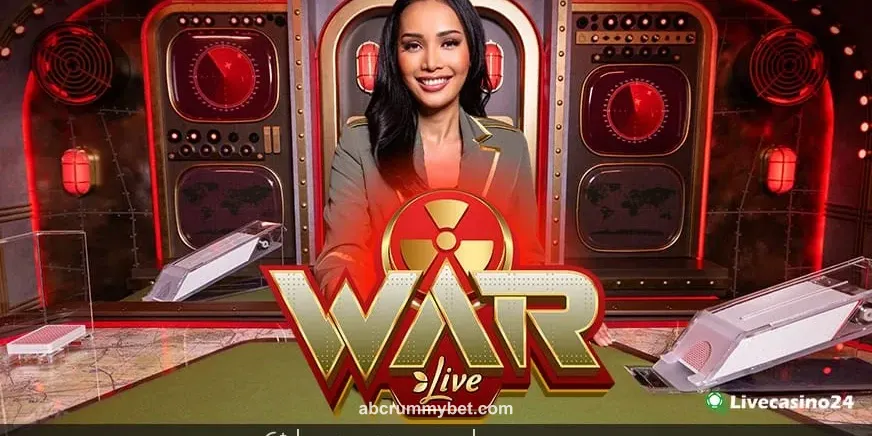🤖 Android APK Installation
Recommended-
1
Allow Unknown Sources
Navigate to: Settings > Security > Unknown Sources
Security Tip ⚠️ Proceed with caution- Android 8+: Toggle specific app permission under "Install unknown apps"
- Older versions: Simply enable "Unknown sources" globally
-
2
Locate APK File
Go to your Downloads folder or use a file manager.
🔍 TipLook for the file named
abc-rummy.apk. It has a distinctive icon like this: 📦 -
3
Install APK
Tap the APK file and select "Install", then grant necessary permissions.
✓Installation will begin automatically after permission confirmation.
Estimated time: 1–2 minutes